Rollover is the term used to describe moving from one virtual year (decision period) in the simulation to the next. A Rollover processes the currently entered decisions for your company and your competitors. Results from the previous year are then displayed for you to view.
Rollovers in the Single-Player
The Single-Player is designed for you to familiarize yourself with the simulation and test your decisions before the Multi-Player begins.
Rollovers in the Single-Player are manually controlled by you through the Rollovers menu:
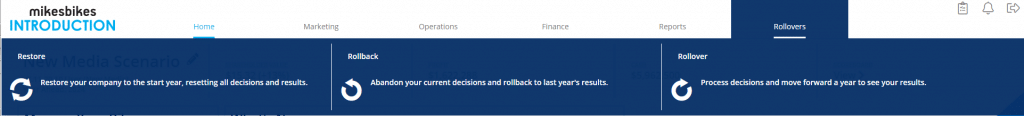
Through the Rollovers menu you can process a:
Rollover: Moves the simulation forward one virtual year.
Rollback: Moves the simulation back one virtual year.
Restore: Resets the simulation back to the start.
Rollovers in the Multi-Player
Rollovers in the Multi-Player occur automatically on scheduled dates determined by your course instructor.
Before each scheduled rollover (decision deadline), you must have your final decisions saved within the simulation interface. If you are part of a team, only one team member has to actually enter and save your decisions.
On your company’s Home screen you will be able to view the next scheduled event:
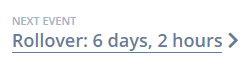
Clicking on this opens the Rollover Schedule report displaying all upcoming and past events:
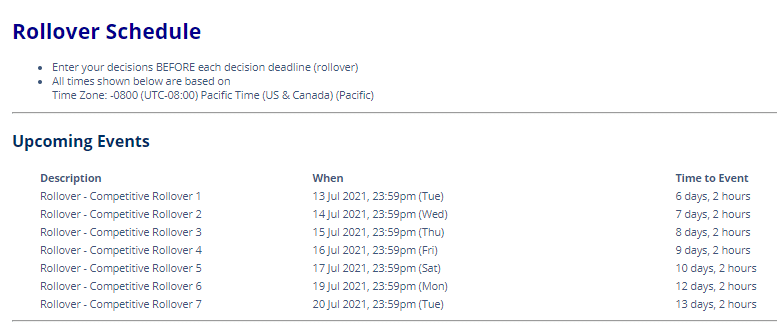
Do I need to click a submit button before the Multi-Player Rollover?
There is no submit button that you need to click before the Multi-Player Rollover. Clicking the “Save” button after making the change to the decision field saves the change both on-screen and on our simulation server.
To view all saved decisions in one place view the Currently Saved Decisions report.
Double Rollovers in MikesBikes Advanced
If you are using MikesBikes Advanced, you may have a Double Rollover scheduled for the Multi-Player phase of your course.
