For courses where individual student registration is required, this is completed through the Smartsims Business Simulation website.
1) Log into the Smartsims Website
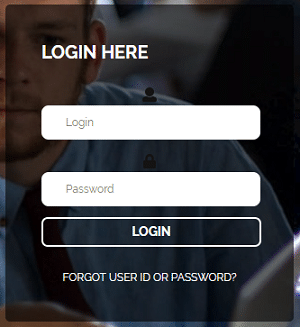
Go to www.smartsims.com and enter your login and password.
2) Begin Registration
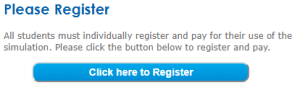
- Select the Click here to Register button.
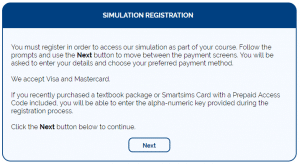
- Click Next to continue.
3) Select your Preferred Payment Method
The following course payment options may be applicable to your course:
Credit Card Payment: We accept Visa and Mastercard.
Prepaid Access Codes: Optional extra which may have been supplied with your course textbook or purchased from your university/college bookstore.
If your course allows Prepaid Access Codes you will be presented with the two options below:
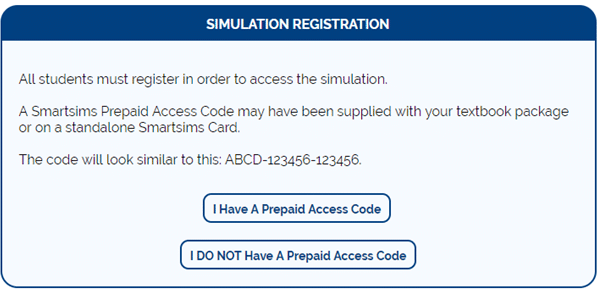
4) Entering a Prepaid Access Code
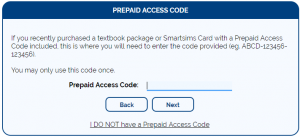 Enter your Prepaid Access Code and click Next.
Enter your Prepaid Access Code and click Next.
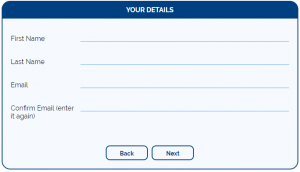
- Enter your details and click “Next”.
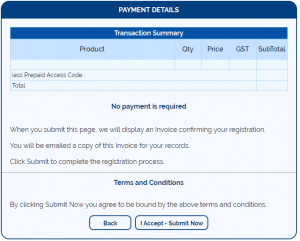
- Click “I Accept – Submit Now”.
5) Making Payment by Credit Card
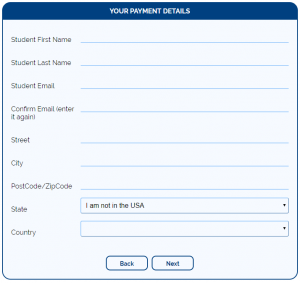
- Enter your Payment Details and click “Next”.
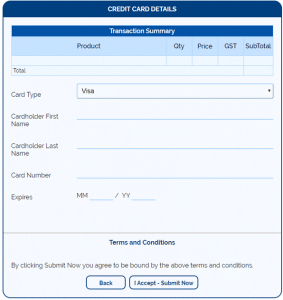
- Enter your Credit Card details (We accept Visa and MasterCard) and click “I Accept – Submit Now”.
