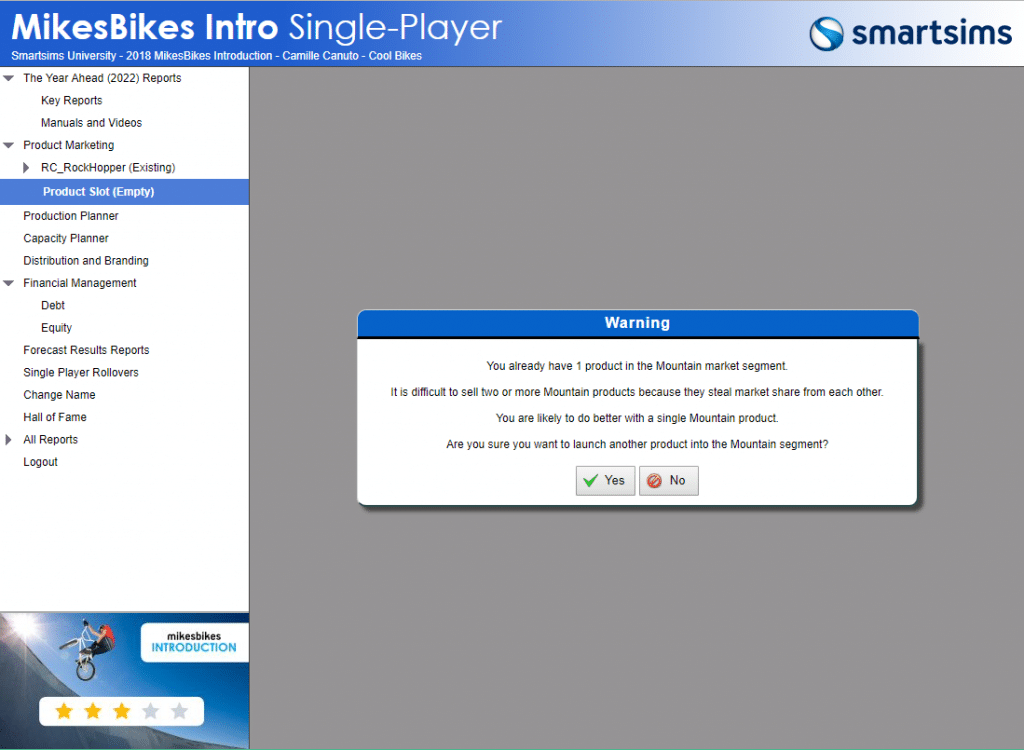On-Screen Warning on Unsaved Decisions
Some students miss out on saving their decisions when they move onto a different screen or click away. So we have now added a new on-screen warning to notify students if a decision they have entered has been left unsaved.
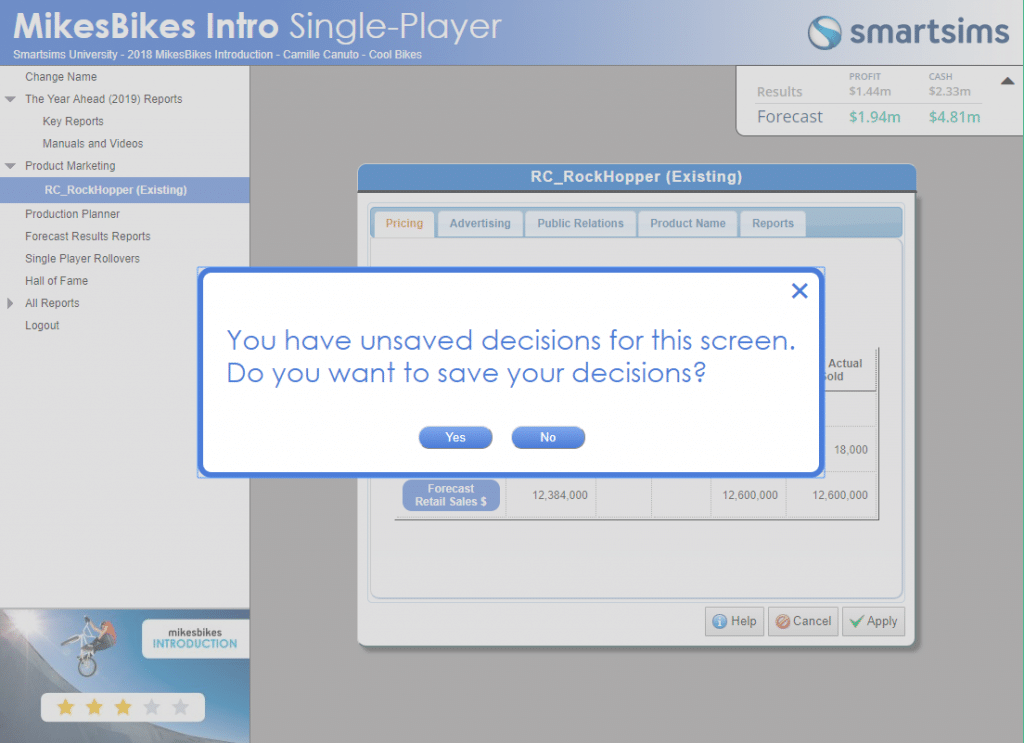
On-Screen Warnings on Decision Screens (MikesBikes Introduction)
Forecast Sales and Planned Production Warning
Students will now receive a warning when they have entered a high Sales Forecast, but their Production Quantity is lower.
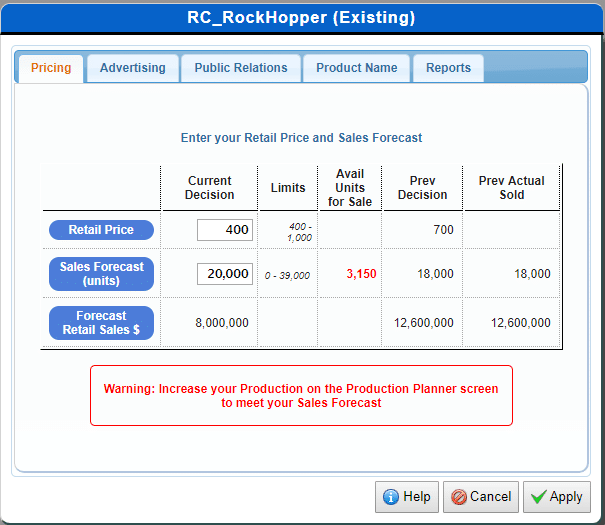
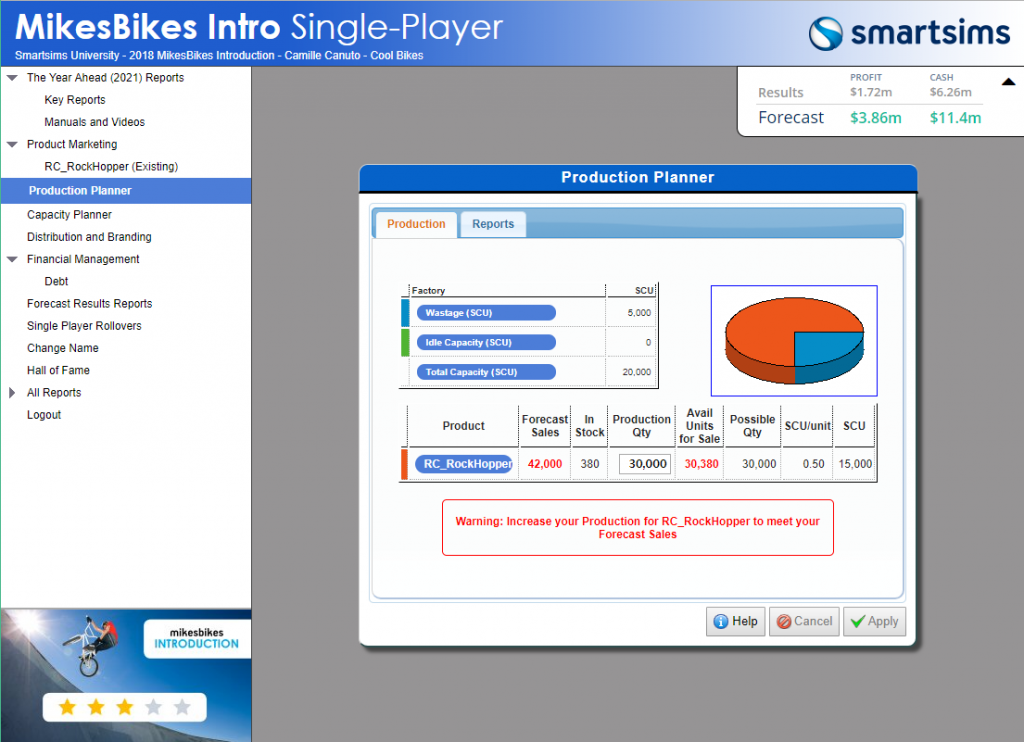
They will also receive a warning when their Planned Production Units is higher than their Sales Forecast.
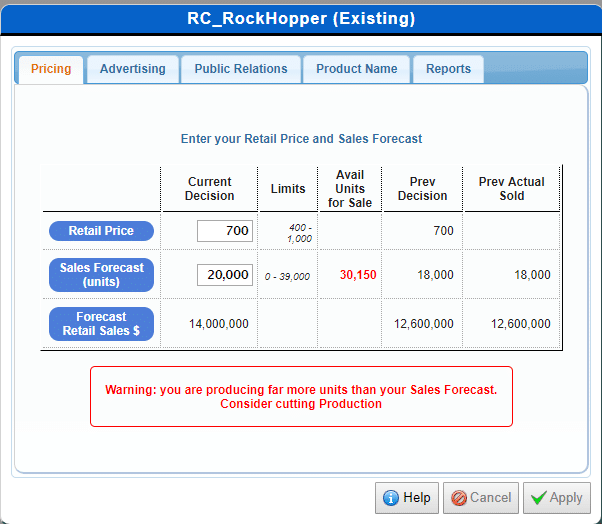
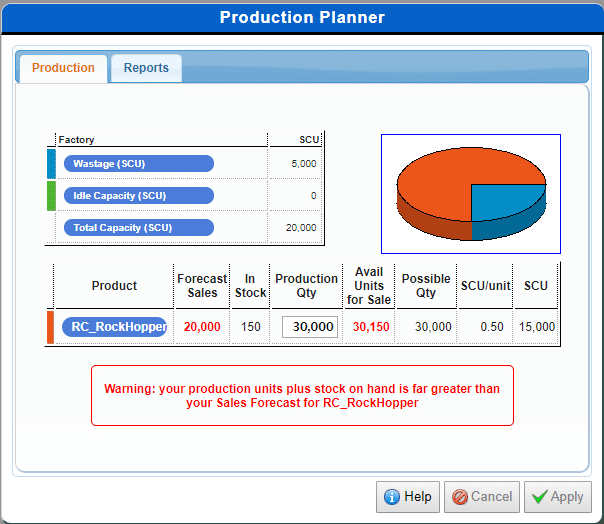
Launching a Second Product in the Same Market Segment
This warning message should not discourage students from launching a second product if they wish, but it just informs them of what this decision entails.